
Are you a desk jockey? Meaning, do you spend hours during your day sitting at a desk? You’re not alone. Studies published in the Annals of Internal Medicine reveal that the average person spends over half of his or her waking hours sitting. And, what’s more, this sedentary lifestyle may increase your risk for heart disease, obesity, cancer, and diabetes. Some researchers are even going as far to say, “sitting is the new smoking.” But you’ve got options. Workplace ergonomics to the rescue!
Fancy Word, Simple Solution
What is workplace ergonomics? Simply put, it is arranging a comfortable, supported, yet flexible workstation. A poorly designed space may contribute to fatigue, and reduced employee efficiency. Further, it could lead to neck pain, eyestrain, even back injury. In addition, resulting in lower output and poor product quality. A workplace ergonomics improvement removes risk factors. Thus, it reduces musculoskeletal injuries, improves performance, and productivity.
One Dozen Workplace Ergonomics Tips
1. Posture Check
Avoid slumping in your chair. Sit upright with your legs at a 90-degree angle with your feet resting on the floor.
2. Adjust Your Seat and Desk Height
Make sure your seat and desk are at proper heights, in relation to each other.
3. Use a Footstool
It may help reduce foot and ankle swelling throughout the day. Never let your feet dangle.
4. Check Your Seat Depth
If your seat is too deep you will not achieve proper posture. Plus, you will need to stretch when using items on your desk.
5.Core Strength and Balance
Consider sitting on a large exercise ball instead of a chair. Reduce excess instability with a special chair designed to hold the ball.
6. Adjust Your Monitor
Make sure your monitor is the proper height. That way, you are not looking down or up throughout the day. It should be at eye level, so you are able to look straight ahead.
7. Keypad and Mouse Usage Tips
Keep your keyboard and mouse arranged so that when you are using them your arms are at a 90-degree angle.
8. Wrist and Elbow Support
Still feel fatigued even though your keyboard and mouse are arranged comfortably? Consider a wrist pad. Also, see if you can adjust the armrests on your chair.
9. Follow the 20/20/20 Rule
Look away from your computer every 20 minutes, for 20 seconds, at an object 20 feet away.
10. Stand and Stretch Periodically
How? Stand up, reach your arms over head, open your chest, and inhale deeply. Exhale as you bring your arms down and behind your low back. Repeat 3 times, at least once an hour.
11. Minimize Screen Glare
Avoid computer vision syndrome or CVS. Place your task lighting beside your monitor. Consider investing in eyewear that reduces eyestrain.
12. Avoid Cradling the Phone
Never rest the phone between your ear and shoulder. Use a headset or place your call on speakerphone.
What if you don’t have a desk job? Other careers may find folks sitting for hours at a time. What about pilots, or delivery truck drivers, even students? The best advice is to make sure your have proper back and neck support and get up a stretch every hour.
If you find that you suffer from workplace musculoskeletal injuries, there is a solution. Kinetic Physical Therapy believes in treating each patient like an individual. Our therapists custom design treatments to your specific needs. Furthermore, patients are evaluated and treated by the same therapist for the duration of their treatment. That way, you receive the most effective care. Contact us today for an evaluation.

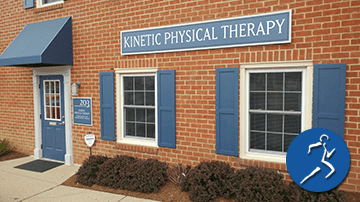

Leave a Reply
You must be logged in to post a comment.